Shroud Valorant Crosshair & Settings
Shroud Valorant Crosshair & Settings
Michael Grzesiek, more commonly known by his stage name Shroud, is globally renowned as one of the most popular streamers. Having achieved numerous tournament victories and established himself as one of North America's foremost players, he made the decision to transition into full-time streaming in April 2018. Making a formal announcement of his retirement from professional gaming on that day, he then left Cloud 9 where he was previously signed as both an active roster member and streamer. In the summer of 2022 he briefly joined Sentinels’ professional Valorant roster to play in the LCQ.
Shroud's Valorant Crosshair Settings
Shroud's ability to master the Valorant crosshair has been paramount in his success, granting him unrivaled precision and accuracy.
How do i get Shroud's Valorant crosshair?
"Shroud" yourself in victory by using his pre-made crosshair code in the "import profile" field of your game settings! Just copy and paste it to get started.
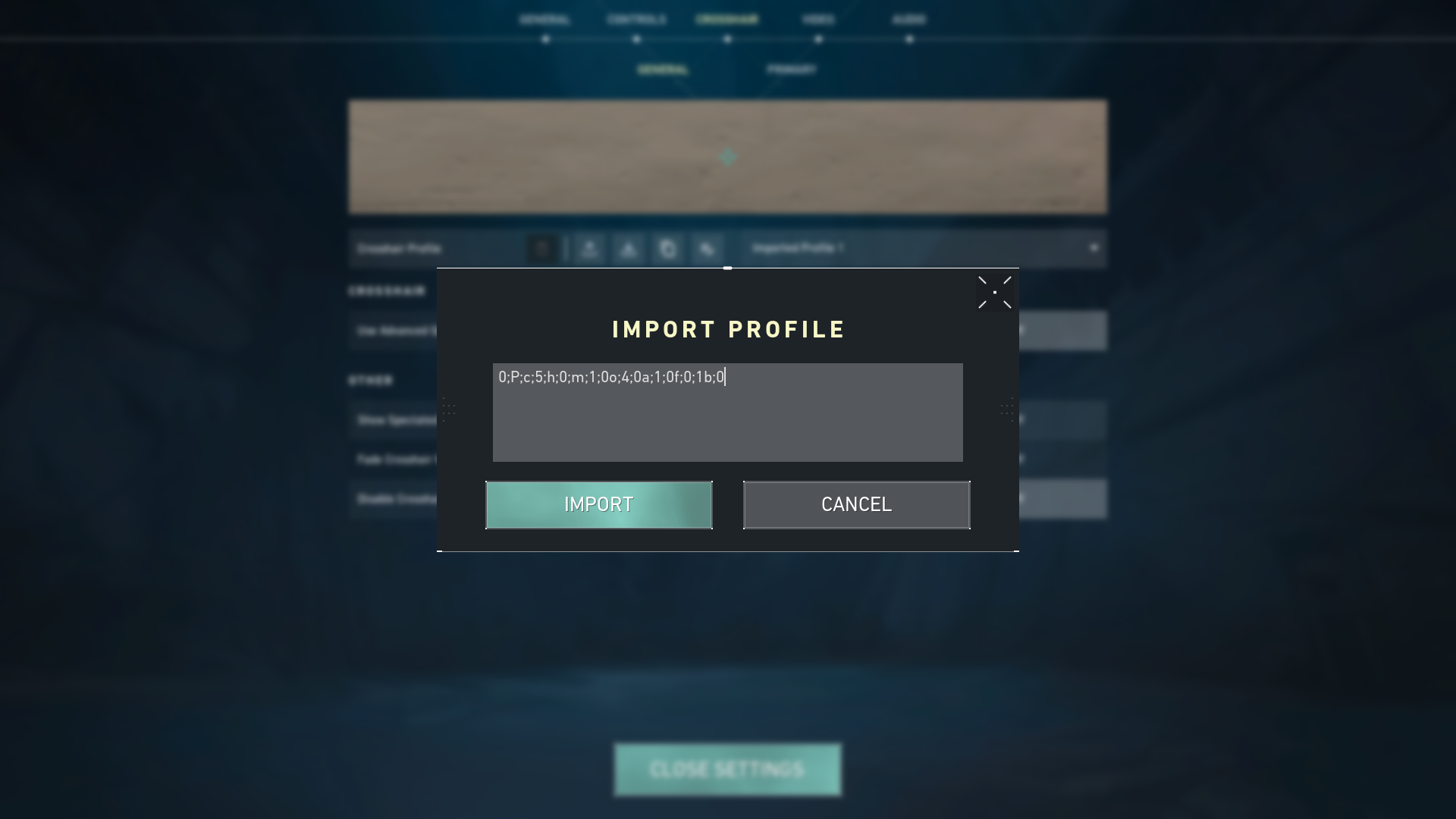
Shroud Valorant crosshair code:
0;P;c;5;h;0;m;1;0o;4;0a;1;0f;0;1b;0

Build Valorant strategies like shroud!
Beat your enemies with this Valorant strategy maker tool, which lets build your own Valorant strats including all the agents abilities. No more guessing - we have all lineups of each Valorant map ready to go! You had an amazing day in the car on how to do a 1 vs 2 on a certain map? No problem quickly build your strategy and share it with your friends with a simple link.

Change your Valorant crosshair manually
Primary
Color: Cyan
Crosshair Color: #00FFFF
Outlines: On
Outline Thickness: 1
Center Dot: Off
Center Dot Opacity: Off
Center Dot Thickness: 0
Inner Lines
Show Inner Lines: On
Inner Line Opacity: 1
Inner Line Length: 6
Inner Line Thickness: 2
Inner Line Offset: 4
Movement Error: Off
Firing Error: Off
Firing Error Multiplier: 0
Outer Lines
Show Outer Lines: Off
Movement Error: Off
Firing Error: Off
Confused on how to add your crosshair in Valorant? Our post, "Valorant Crosshair - The Ultimate FAQs in 2023" has all the answers you need.
Shroud Valorant Keybinds
Walk: L-Shift
Crouch: L-Ctrl
Jump: Space / Mouse Wheel Down
Use Object: F
Equip PrimarX Weapon: 1
Equip Secondary Weapon: 2
Equip Melee Weapon: 3
Equip Spike: 4
Use/Equip Ability: 1 : C
Use/Equip Ability: 2 : Q
Use/Equip Ability: 3 : E
Use/Equip Ability: Ultimate : X
Shroud Valorant Map settings:
Rotate: Rotate
Fixed Orientation: Based On Side
Keep Player Centered: Off
Minimap Size: 1.03
Minimap Zoom: 1
Minimap Vision Cones: On
Show Map Region Names: Always
Shroud Monitor Settings
Shroud's optimizes his video settings for performance while maintaining a gameplay experience.
Display mode: Fullscreen
Resolution: 2560x1440
Aspect Ratio: 16:9
Refresh rate: Unknown
Aspect ratio method: Fill
Shroud Valorant Video Settings
Shroud has a high powered setup and utilizes it for great performance while not crippling the gaming experience.
Multithreaded Rendering: On
Material Quality: Low
Texture Quality: High
Detail Quality: Low
UI Quality: Med
Vignette: Off
VSync: Off
Anti-Aliasing: MSAA 4x
Anisotropic Filtering: 8x
Improve Clarity: On
Experimental Sharpening: Off
Bloom: Off
Distortion: Off
Cast Shadows: On
Enemy highlight color: Red (Default)
Shroud Mouse Settings
Shroud uses a Logitech G303 Shroud Edition Wireless Gaming Mouse, a mouse from his merch line:
DPI: 400
Sensitivity: 0.8
eDPI: 320
Zoom sensitivity: 1
Hz: 1,000
Windows sensitivity: 6
Raw Input Buffer: 1 (ON)
Now that you have tweaked your crosshair and game settings just like the pros, all that's left is to hone your strategies and sharpen up those skills with practice! Check out our Valorant strategy planner and improve your executes!







